DiskWarrior™Alsoft, Inc. PO Box 927 Spring, TX 77383 Sales: 281-353-4090, Fax: 281-353-9868 E-Mail: Support: 281-353-1510 E-Mail: World World Wide Web: Web: www.Alsoft.com www.Alsoft.comCopyright This manual and the software described in it are copyrighted with all rights reserved. Under the copyright laws, this manual or the software may not be copied, in whole or part, without written consent of Alsoft, Inc., except in the normal use of the software or to make a backup copy. The same proprietary and copyright notices must be affixed to any permitted copies a s were affixed to the original. This exception does not allow copies to be made for others, whether or not sold to another person.
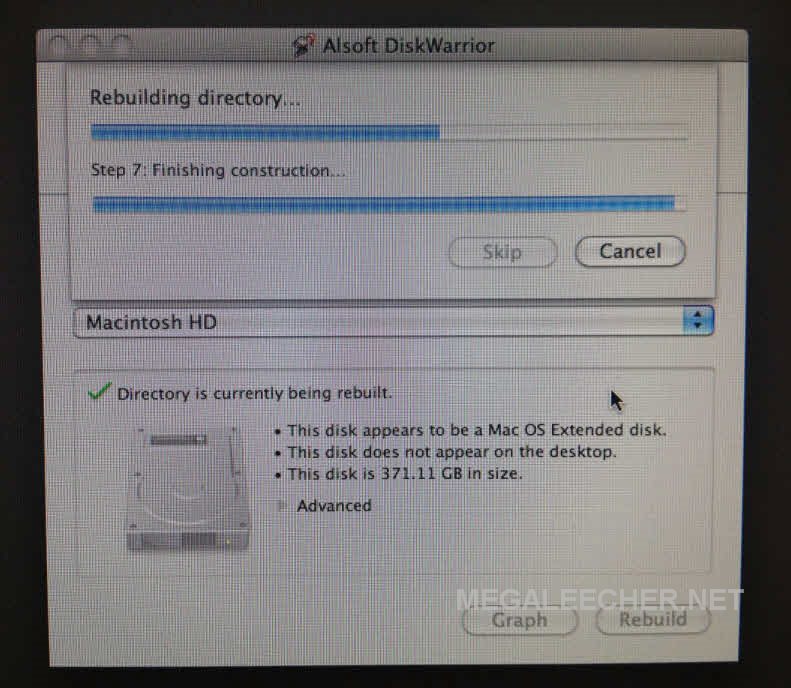
Under the law, law, copying includes translating into another language or format. Limited Warranty Warranty Alsoft warrants the program to perform substantially in accordance with with the manual and the disk on which the program is recorded to be free from defects in materials and faulty workmanship under normal use and service for a period of ninety (90) days from the date the program is purpurchased. If, during the 90-day period, a defect in the program or the disk should occur, Alsoft Alsoft will replace the disk and the program at no charge to you, provided you return the disk with proof of purchase to Alsoft. Alsoft’s entire liability and your exclusive remedy shall be replacement of the disk and its contents as provided above. If failure of the disk has resulted from accident, abuse or misapplication of the disk, then Alsoft shall have no responsibility to replace the disk under the terms of this limited warranty.All implied warranties on the the program and the disk, including including implied warranties of merchantability and fitness for a particular purpose, are limited in duration to ninety (90) days from the date of the original retail purchase of this product. IN NO EVENT SHALL ALSOFT NOR ANYONE ELSE WHO HAS BEEN INVOLVED INVOLVED IN THE CREATION, PRODUCTION, DELIVERY, DELIVERY, OR SUPPORT OF THE PROGRAM OR THIS MANUAL BE LIABLE FOR ANY DIRECT, DIRECT, INDIRECT, INDIRECT, SPECIAL, CONSEQUENTIAL, OR INCIDENTAL INCIDENTAL DAMAGES ARISING OUT OF THE USE, THE RESULTS OF USE, OR INABILITY TO USE THE PROGRAM OR MANUAL EVEN IF ALSOFT HAS BEEN ADVISED OF THE THE POSSIBILITY OF SUCH SUCH DAMAGES OR OR CLAIM. In particular, particular, Alsoft shall have no liability for for any programs or or data used with the program, including the the costs of recovering such programs or data.
©1998 - 2006 by Alsoft, Inc. All rights reserved.
Alsoft, DiskWarrior, DiskWarrior, DiskExpress and MasterJuggler are registered trademarks and PlusMaker, and PlusOptimizer are trademarks of Alsoft, Inc. All other names are trademarks of their respective companies.
Portions of the software ©2003-2006 Apple Computer, Computer, Inc.iiDiskWarrior Credits DiskWarrior written by Al Dion Rusty Little Steve Clarner Brian Webster Manual written by Al Dion Stephanie Jones Rusty Little Joe Muscara Ron Davis:iiiTable Table of Contents Chapter 1: Introduction Welcome to DiskWarrior DiskWarrior.7 Alsoft, the Utility Company Company. 7 What Is DiskWarrior? DiskWarrior?.7 What Is the Directory? 8 What Is Directory Directory Damage and and How Does Does It Affect Me?.8.8 How Does Directory Directory Damage Damage Occur?.9.9 When Should I Rebuild My Directory Directory with DiskWarrior? DiskWarrior?.10 What Is Directory Directory Optimization?
Optimization?.10 Why Alsoft DiskWarrior DiskWarrior Is Is the Only Answer Answer.11. 11 We Put the State-of-the-Art State-of-the-Art Technologies Technologies You Expect from Alsoft Alsoft in DiskWarrior DiskWarrior 13 Basic Terms You You Need To Know Know.14 Chapter 2: Using DiskWarrior Installation of DiskWarrior.19 Requirements.19 Copyright Notice.19 Before You Install.19 If You Received DiskWarrior DiskWarrior Electronically. Electronically.20 If You Received DiskWarrior on a Disc.20 Installing DiskWarrior DiskWarrior. 20 Uninstalling DiskWarrior.21 Opening DiskWarrior DiskWarrior.21 Quitting DiskWarrior.22 Running DiskWarrior DiskWarrior.23 Rebuilding Your HFS HFS and HFS Plus Disks Disks.23. 23 What to Look for in the DiskWarrior DiskWarrior Report Report.28. 28 What to Look Look for During Preview Preview.29 Previewing When the DiskWarrior DiskWarrior Disc Disc Is the Startup Disk.29 Previewing When the DiskWarrior DiskWarrior Disc Disc Is Not the Startup Disk.31 Advanced Options Options.33 DiskWarrior DiskWarrior Shortcuts - AppleScripting AppleScripting and Drag Drag and Drop.34 Strategies for for Rebuilding with with DiskWarrior DiskWarrior. 35 Using DiskWarrior DiskWarrior as Preventative Preventative Maintenance.35.
35 Using DiskWarrior DiskWarrior When There Seems Seems to Be a Problem.35. 35 Using DiskWarrior DiskWarrior to Recover Data Data from Malfunctioning Malfunctioning Disks.36 What to Do If Your Your Computer Has a Malfunctioning Malfunctioning Internal Internal Disk.36. 36 What to Do If You You Used Another Another Utility First First.36.
36 Graphing a Disk Directory Directory.38 Background.38 ivAbout DiskWarrior’s DiskWarrior’s Directory Directory Optimization Optimization Graph. 40 Graphing a Disk Disk.40 Understanding Understanding the Graph. 41 Using DiskWarrior’s DiskWarrior’s File Checking. 43 Using DiskWarrior’s DiskWarrior’s Hardware Hardware Monitoring Monitoring.45. 45 About DiskWarrior’s DiskWarrior’s Hardware Hardware Monitoring Monitoring.46. 46 Manual Diagnostics Diagnostics.46 Automatic Diagnostics Diagnostics. 47 Chapter 3: Troubleshooting and Error Messages Troubleshooting.50 Disk Status Messages.52vChapter 1 IntroductionWelcome to DiskWarrior Alsoft, the Utility Company At Alsoft, we have been writing software for Mac OS computers since 1984.
We are a Macintosh only software company whose expertise is in providing powerful, useful and safe utilities that enhance the user experience while maintaining the ease-of-use Macintosh owners have come to expect. Some of these utilities include DiskExpress®, MasterJuggler®, PlusMaker™, and PlusOptimizer™. When we introduced DiskExpress in 1986, it was the first and only disk optimizer for the Macintosh. Our MasterJuggler Pro is the most comprehensive font management utility package on the market today. With the release of Mac OS 8.1 in January 1998, Apple introduced their new disk format for Mac OS computers, known as Mac OS Extended format or HFS Plus. Simultaneously, Alsoft introduced PlusMaker to let you effortlessly convert your older HFS disks to the new format.
Later that year when Alsoft shipped PlusOptimizer, it was the first disk optimizer compatible with Mac OS 8.1 and HFS Plus. You can expect to find the safest and most powerful disk directory damage elimination utility for Mac OS computers only from Alsoft. DiskWarrior has won more awards than any other disk utility and is recommended as the first choice of Mac experts everywhere.What Is DiskWarrior? DiskWarrior is a utility designed from the ground up with a totally different approach to resolving directory damage. DiskWarrior resolves disk damage by rebuilding your disk directory using data recovered from the original directory, thereby recovering files and folders that you thought were lost.
The directories DiskWarrior creates are also optimized for maximum directory performance. DiskWarrior is not a disk repair program in the conventional sense.
It does not attempt to solve all of the possible problems that can occur with a disk. It specializes in eliminating directory errors - the most common problems Mac OS users have with their disks. DiskWarrior rebuilds your disk directories making them error-free, eliminating any problems the errors would have caused, and recovering lost files. It fixes any problem with master directory blocks and alternate master directory blocks (HFS), volume headers and alternate volume headers (HFS Plus), volume bit maps, catalog trees, and extents trees.Welcome to DiskWarriorChapter 1: Introduction7This approach has a significant advantage that other utilities overlook.
Other products attempt to repair your directory one step at a time, ignoring the big picture of what is truly wrong with your directory and risking file information that could be saved. Too often, they will incorrectly begin to “repair” your directory, then give up when they realize they have modified the directory to an irreparable state.
At Alsoft, we know that the most important thing when you are attempting to repair your disks is getting your data back. That's why the first thing DiskWarrior checks is your directory data, and that’s what it uses to create a replacement directory. DiskWarrior continues its rebuild operations unless no directory data can be found.
Hardware failure presents another potential threat to your data. When a drive mechanism fails, the data on the drive can be lost, with an expensive data recovery service your only option to retrieve your data.
DiskWarrior can be configured to automatically check your drives for possible drive malfunction, giving you the opportunity to back up your data before a drive failure.What Is the Directory? The directory is an area of a disk used by the Mac OS to “map” all the information stored on the disk. Some of the information stored in the directory are the numbers, names, locations, types, and sizes of files and folders saved on the disk. When any software wants information from a disk, the Mac OS must go to the directory to find out where the information is located.
Also, when any software wants to save information to a disk, the Mac OS must go to the directory to find out where the information can be placed. All the necessary information about where the data was saved is then recorded in the directory. The directory has two components, the data and the structure.
Diskwarrior 5.2 Serial Number
The directory data is the information the directory contains, such as the numbers, names, locations, and sizes of files and folders saved on the disk. The directory structure is the organization of this data in the directory. The Mac OS uses the structure to quickly access the data and thus find out where in the directory the data is located.
(The directory structure is not the folder organization you see on your disk, nor is it organized as such.) This structure can be thought of as analogous to a telephone directory, where the data are the names and phone numbers, and the structure can vary depending upon which method for finding the data is more convenient. The names and numbers can be organized alphabetically or by category (automotive, computers, physicians, etc.).What Is Directory Damage and How Does It Affect Me? When any of the information about the numbers, names, locations or sizes of files and folders in a directory (the directory data) or the structure of a directory is either incorrectly updated orWelcome to DiskWarriorChapter 1: Introduction8not updated at all, that directory is considered damaged. This damage is normally limited to only a specific area of the directory. Therefore, it’s quite common for directory damage to remain undetected until long after the damage actually occurred. Also, if any portion of the directory is overwritten by an errant program that inadvertently writes its own data, the directory is damaged.
When the Mac OS attempts to use the incorrect directory information to read or write information on a disk, an error will occur. This error may be very minor and go unnoticed. It might cause a kernel panic or crash. Or, worst of all, the entire contents of your disk could become inaccessible.Note: Many people mistakenly think that the invisible Desktop files are a part of the directory. They are not. The truth is that the Desktop files are maintained by the Finder. They contain a list of your applications and the folders in which they are located (for quick opening), and the icons and “Get Info” comments of all files.

DiskWarrior does not “check” or rebuild the contents of the Desktop files. Rebuilding the Desktop files will not repair any directory damage and may even worsen any existing damage.How Does Directory Damage Occur?
The continued accuracy of information in the directory depends on the ability of the Mac OS to perform ALL of its update and maintenance operations without any unexpected interruptions. Also, to help speed up many Mac OS computer operations, important pieces of information are temporarily cached in memory instead of being immediately saved to the disk. Common types of unexpected interruptions are kernel panics and crashes, power loss (lights flicker), turning your Mac OS computer off without using the proper “Shut Down” procedure, and pressing the “RESET” button. Depending upon the exact moment of the interruption, you stand a good chance that your directory was either not updated correctly and/or some information had not been saved to the disk. You now have directory damage and/or information loss. Another way that your directory can be damaged is if an errant program inadvertently writes its own data to the portion of the disk that is reserved for the directory. If this occurs, then your directory data has been overwritten and may be permanently lost.Welcome to DiskWarriorChapter 1: Introduction9When Should I Rebuild My Directory with DiskWarrior?
Obviously, you should run DiskWarrior when you suspect that there is directory damage on one of your disks. Directory damage can result in the disk not mounting (not appearing on the Desktop when the computer is started), missing files or folders, or crashes when files are used. You will also find DiskWarrior useful when another program reports directory damage. The best use of DiskWarrior is for preventative maintenance of your disks. Many forms of directory damage do not manifest themselves until long after the damage has actually occurred. You can prevent this damage from escalating by running DiskWarrior on your disks regularly. Alsoft recommends that you run DiskWarrior once a month.
Diskwarrior Serial No
DiskWarrior will rebuild your disk directory, eliminating all existing directory damage. The directory DiskWarrior creates is also optimized for maximum directory performance, and this will speed up the performance of your disk. You will find doing this regular maintenance of your directories more useful than rebuilding your Desktop.What Is Directory Optimization? In a directory, there is a logical order and a physical order of the file and folder information that is stored. The logical order is based on the name of the files and the creation order of folders. The physical order depends upon the available free space on the disk and space within the directory made available as files are deleted and added. Creating and deleting files makes the physical order less like the logical order as files and folders are added to the directory where space is available.
Directory searches are performed using the logical order of the directory. As the physical order becomes less like the logical order, the drive mechanism must move more to follow the logical order. Nearly everything uses a search based upon logical order to find files, including Spotlight, the Finder, applications that search for their preference files, applications that build font menus, and open dialogs. DiskWarrior optimizes the directory, improving the speed of all of these activities and many more. Other programs may not provide the true directory optimization provided by DiskWarrior.Welcome to DiskWarriorChapter 1: Introduction10Why Alsoft DiskWarrior Is the Only Answer When you use DiskWarrior to rebuild your directory, it focuses on what you care most about on your disk - your data as it is stored in your files.
DiskWarrior rebuilds your directory based upon the data it finds in the original directory. If you have journaling enabled, the journal file may also be used. DiskWarrior then uses this information to build an entirely new replacement directory structure. This approach is similar to that taken by FileMaker with its databases and the Finder with Desktop files. If you crash or otherwise close a FileMaker database improperly, the next time you open that database, the first thing FileMaker does is rebuild the database indexes (the database structure) using the data in the database. When you rebuild your Desktop, you are rebuilding the structure of the Desktop database.
DiskWarrior takes these processes a step further. When directory data is severely damaged, DiskWarrior scavenges the directory, finding all the salvageable data. It then uses this data to build a new error-free replacement directory, recovering lost files and folders as well as making it possible for the disk to appear on the Desktop. When other utilities attempt to repair your directory, they attempt to do so by “patching” the directory structure.
This method can result in sections of the directory being patched over and deleted. Since whole sections of the directory can be deleted, this attempt at repair can cause loss of directory data and thus loss of access to your files. Because of this, you should always use DiskWarrior first when you suspect directory damage on your disk. Otherwise, you risk losing directory data (and thus access to your files). Successful directory rebuilding, repair, and recovery by DiskWarrior is based on the quality of the directory data present. If you have used another utility to repair your directory and you now have a directory with no errors but missing data, you can make DiskWarrior scavenge the directory to find the lost data. This is the same scavenge procedure DiskWarrior uses to recover your data when it finds directory errors, but it normally skips the scavenge procedure when the directory has no major errors.
With DiskWarrior, there is never a risk of losing directory data and thus never a risk of losing access to your files. DiskWarrior uniquely verifies the replacement directory before it can be written to disk to ensure that it is completely error-free.
This also ensures that the disk will have no problems when rebuilding is complete. DiskWarrior compares the original directory with the replacement directory and determines if there have been any changes to the number or contents of your files and folders. It then lists any differences found in the DiskWarrior Report. You'll know right away what files and folders are affected by directory damage.
You can use this information to see what items you need to test or Welcome to DiskWarriorChapter 1: Introduction11inspect in Preview. DiskWarrior’s patented Preview feature lets you examine your disk as it will appear after the directory is rebuilt, but before any directory changes are written to disk. You can use the results of the comparison shown in the DiskWarrior Report to find out which files and folders you should inspect first because they may have been affected by directory damage. This assures you that you will get the expected results before any changes are made permanent. Even though they are not part of the directory, DiskWarrior will also perform other checks. It will repair damaged boot blocks and rebless the System folder if it is necessary to do so on your disk. This ensures that your disk will properly start your Mac OS computer once the rebuilding is complete.
DiskWarrior also checks pre-Mac OS X System and Finder files for damage, eliminates a common cause of system crashes by checking custom icon files for corruption, and repairs wrapper System file damage, allowing Macs with these disks to start up properly. DiskWarrior also checks and repairs OSX User permissions and it checks special files internal formats.Welcome to DiskWarriorChapter 1: Introduction12DiskWarrior can be used to activate internal diagnostics that are built into disk devices to help determine if a drive is in danger of physical malfunction.
These tests can be executed manually, or you can choose to have the tests run automatically every day, week or month.